Writing a blog post doesn’t have to be difficult or take hours.
With jasper’s one-shot blog post, you can create captivating content in just a few clicks!
All it takes is following these simple steps and soon enough you will master the art of writing amazing posts that are sure to draw an audience.
Let’s get started – let Jasper take your blogging skills up several notches and make readers want more from your website!
Creating a blog post with Jasper Ai
Jasper is an easy-to-use blog platform perfect for anyone looking to share their thoughts and ideas with the world.
Step 1: Research Your Topic
The first step in writing a blog post is researching your topic and you can use Jasper to do this for you.
Go to the Jasper website and sign up for an account.
Once you’ve signed up, you’ll be taken to the Jasper dashboard.
- From here, click on the “Templates” tab from the menu on the far left.
- From the menu across the top select “Blog” to narrow your search in templates.
- Inside the “Templates” tab look for “Blog Post Topic Ideas” and select that box.
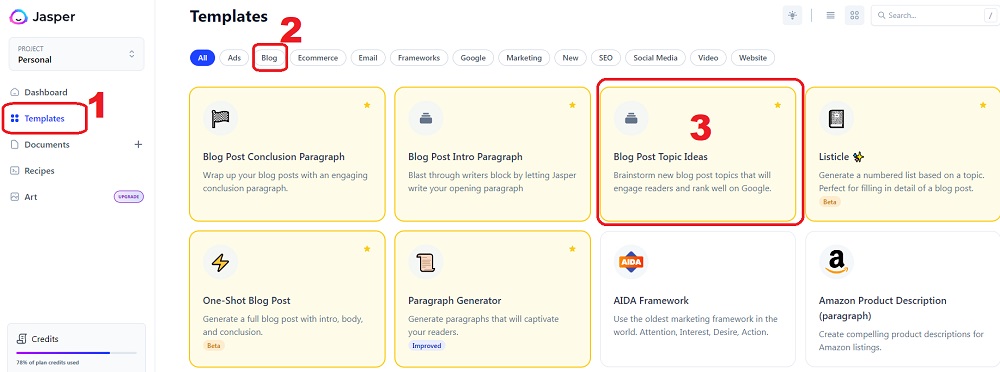
Now your ready to give jasper some information about your topic.
Complete the following fields with information about the topic so Jasper can search the internet for topics.
- Company name ( explain the topic keyword)
- Product Description (Explain in more detail what the topic is about)
- Enter your Audience
- Enter your Tone of voice
- Lastly, write at least one example of your topic to give Jasper an idea of what you’re looking for.
- Tell Jasper how many ideas you would like to see.
- Now you are ready, select “Generate Ideas.”
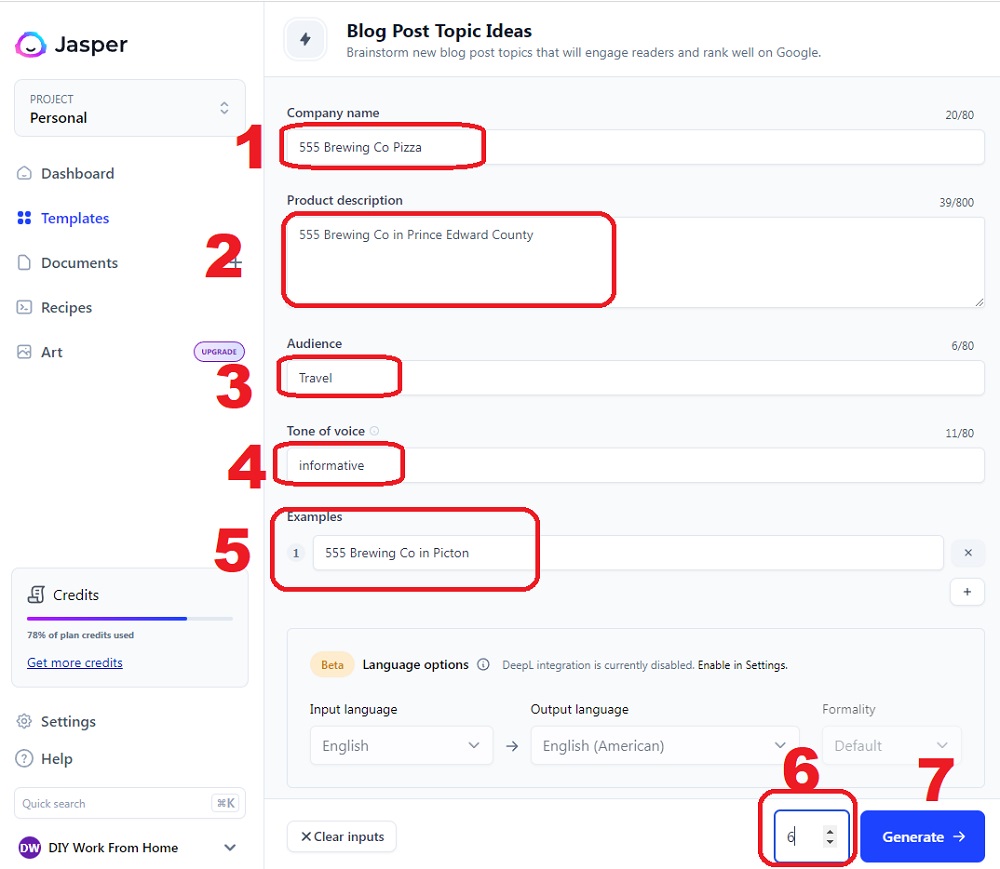
Jasper will generate a list of ideas related to your topic. You can browse through the list and choose an idea that you want to write about.
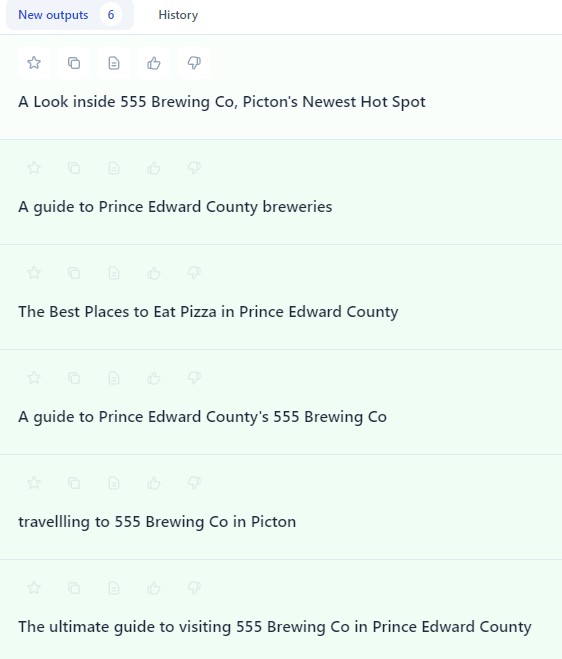
Jasper Ai integrates extensive keyword research and analysis, so each topic is tailored to your unique needs. It helps identify what’s hot in your industry, giving you inspiration for topics based on trends, as well as in-depth insight into the topics that have resonated with readers before.
With this knowledge, you’ll be able to create content that speaks directly to your target audience. No more hours wasted browsing headlines or guessing what may interest them!
Once you’ve chosen an idea, you can use this Idea as the title of your blog post
You need to ensure that what you’re writing about is relevant and up-to-date so that it will be engaging for readers.
Jasper’s topic ideas give you the information necessary to create an effective blog post.
Step 2: Write Your One Shot Blog Post
Now that you have all of the pieces in place, it’s time for the best part, having Jasper create the entire blog post for you!
Jasper will create your outline of what points to make to fully explain your topic and provide useful information for readers.
Next Jasper will break each section down into individual paragraphs so that they are easier to read and comprehend.
Remember: good posts are composed of both quality content as well as formatting such as headings and images so don’t forget those elements when crafting your post!
Ok, Here are the steps for creating your fully completed post.
- Select “Templates” from the far left menu.
- Select “Blog” to narrow your search in the templates.
- Select “One Shot Blog Post“.
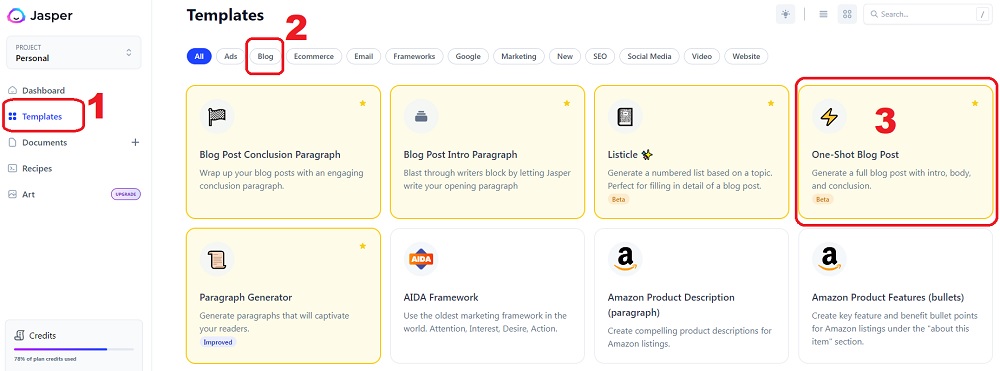
Fill in each field of the one-shot blog post template.
- Blog post topic – The idea you selected from the blog post topic ideas that Jasper listed.
- The tone of voice – I always use “Informative” or “professional”. but there are many options to choose from.
- Intended Audience – Enter your target audience, who’s going to be interested in this blog post?
- Specify how many posts you want Jasper to create. I usually choose two so I can select the best one of the two.
- Select generate and watch Jaspers’s one-shot Blog Post do its magic.
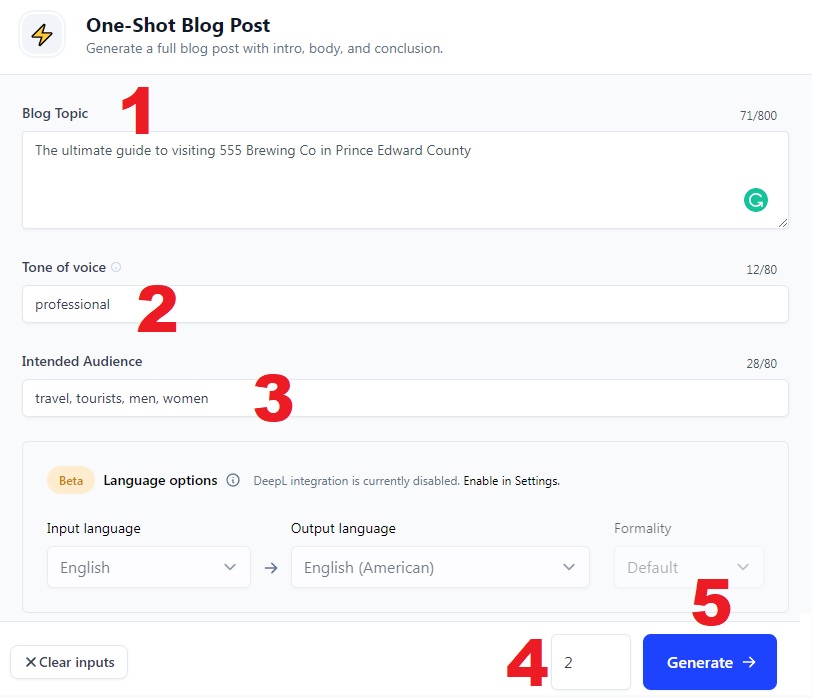
Step 4: Publish & Promote Your Post
Congratulations! you now have a finished blog post ready to be published!
Before hitting “publish,” take some time to review it one more time and make sure everything looks right.
Sometimes Jasper Ai gets things wrong or states some wrong facts.
I always proofread all my AI-generated content to ensure it reads right and I also add some of my own “character or personality” into the post.
After publishing your post, consider ways of promoting it such as sharing on social media or submitting links through other websites or forums related to your topic; this will increase visibility for your post and potentially bring more readership from outside sources.
There are so many ways to create content using Jasper Ai and one shot blog post is just one of many.
Caution When Using AI Writing Tools
The Cons of AI Writing Tools are numerous.
Most notably, there is a lack of creativity in the output generated by these tools.
AI Writing Tools can write blog posts quickly but they are very basic versions of articles.
Most lack the imagination and complexity needed to capture the attention of an audience.
Additionally, the content creation process is fast but the articles are not high-quality content.
AI Writing Tools are often not sophisticated enough to recognize grammar errors, meaning that despite the impressive automation capabilities behind the technology, manual work still needs to be conducted on final drafts before these articles can be used.
Finally, Yes it’s appealing because it’s automated but these ai writing tools are often overused which can lead to sloppy writing and recycled ideas and content.
Readers looking for a solution to a problem will find it difficult to find originality.
Free Tools To Help The High-Quality Content Creation Process
1. Grammarly
Grammarly is the ideal tool for anyone who wants to ensure their writing is error-free. Grammarly is a free online writing assistant that can help you brush up on your grammar and spelling.
As opposed to manually proofreading, Grammarly’s editor provides real-time feedback on your mistakes as you write.
It suggests changes that will enhance the clarity and accuracy of your writing, resulting in improved quality content.
Grammarly also offers detailed reports and insights into how to improve the overall quality of your communication skills.
2. GPT-2 Output Detector
GPT-2 Output Detector is a free online tool for detecting GPT-2, one of the most sophisticated Artificial Intelligence models available.
GPT-2, which stands for Generative Pre-trained Transformer 2, has been designed to understand natural language contexts and produce text that mimics human written texts.
GPT-2 Output Detector works by comparing GPT-2 generated text from its large dataset with a sample of manually inputted text.
If GPT-2 Output Detector detects a match between GTP-2’s output and the manual input, it flags it as coming from GPT-2.
This makes GPT-2 Output Detector an effective way to identify AI-generated text so you can correct it.
This will help you write long-form content using Jasper one-shot blog post.
Jasper AI One-Shot Blog Post Review
Check out this article on how I get my blog post to rank in Google fast using Surfer SEO.
Writing blog posts no longer has to take you forever. Once you have the proper steps in place anyone can become an effective blogger!
By following these simple steps of researching topics using Jasper and then letting the “one-shot blog post” do the work, you’ll see just how much of a time saver this can be.
Who knows where blogging could take you?
Let me know in the comments below how this works for you, and what you like or dislike!
